U On The Net - Web Site Solution - Sacramento
Printed on: 12/30/2025→ Neevia PDF Converter Instructions
Instructions for the Free Neevia Document Converter
Go to: http://convert.neevia.com/
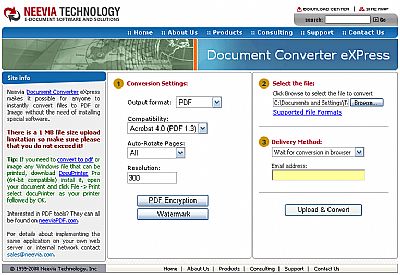
- Set the “Conversion Settings” (see above).
- Output format: PDF
- Compatibility Acrobat 4.0 (PDF 1.3)
- Auto-Rotate Pages: All
- Resolution: 300
- PDF Encryption (optional)
- Watermark (optional)
- “Select the file”
- Click the Browse button and locate the file on your computer and choose “Open”.
- Choose “Delivery Method”
- “Wait for conversion in browser” is recommended
- Click the “Upload & Convert” button
Wait while file is being converted... (it usually take less then a minute).
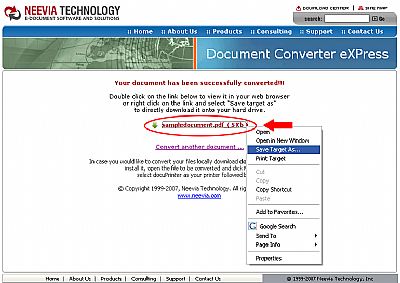
- When the conversion is complete a link to the converted PDF file will be displayed (see above).
- Right-click on the link and choose “Save Target As…”
- When the “Save As” window pop-up opens, choose a place to save the newly converted file on your computer (e.g. My Documents, Desktop, etc.) and click the “Save” button.
- When the “Download” is complete click the “Close” button.
The conversion is complete. The original document has been converted to PDF format saved on your computer in the location that you specified.